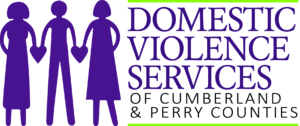2021 Virtual Auction
April 8, 2021 @ 8:00 am - April 10, 2021 @ 8:30 pm
 Start Bidding Now! Click the following link to check out all the fun, unique items DVSCP has up for grabs in our 2021 Virtual Auction! See something you like, follow the directions below to create an account and bid to win!
Start Bidding Now! Click the following link to check out all the fun, unique items DVSCP has up for grabs in our 2021 Virtual Auction! See something you like, follow the directions below to create an account and bid to win!
https://www.32auctions.com/2021DVSCPAuction
The auction will remain open until Saturday, April 10, at 8:30pm. At that time, if you won any items, you’ll receive a confirmation email that will have payment instructions. The auction is open to the public, so feel free to share the link with friends and family!
Due to the confidential nature of the shelter, picking up won items at the shelter is not an option. We will be setting up a central pick-up location, time, and date for winners to obtain their items the week after the auction closes. Every effort will be made to work with winners to get items delivered in a timely manner.
Some items are eligible to be shipped to the winner for an additional cost. To tell if an item is eligible for shipping, look under the ‘Pickup/Shipping Instructions’ section of the item. If there is a fee listed, it is eligible for shipping and the cost can be added to the winner’s invoice after the auction closes.
Any item without a shipping cost offered, must be picked up. Eligible items will be shipped via certified mail to ensure all items reach their intended recipient.
To Create a 32auction Account:
1.) Click Login in the upper right corner.

2.) If you have an account, enter login and password here. If not, click Create an Account.

3.) Enter requested information and click Create Account.

Tips to help you navigate our auction:
- NOTIFICATIONS: Notifications are sent via email and work great on all devices, including smartphones. The system automatically sends notifications for auction starting notifications, bid confirmations, outbid notifications, watchlist notifications, auction ending, and winning bidder notification.
- PROXY BID: This allows you to enter the maximum amount you are willing to spend with the goal of winning the item at the lowest possible price. The system will bid for you, up to your maximum proxy bid amount, as additional bids are entered on the item. To enter a proxy bid, enter your maximum bid amount, click the Proxy Bid button, and then submit your bid.
- WATCHLIST: To be notified of all bidding activity on an item, add the item to your Watchlist by clicking the heart on the item so it turns pink. You can view the items which are in your Watchlist by clicking the heart button on the auction bar (next to the Search box).
- DASHBOARD: Monitor what you are currently winning and losing or watching on the Dashboard screen. To return to this page at any time, click the house icon on the upper left side of the auction screen.
If you are having issues with any of the features in the auction or have any questions, please contact Tasha Frey at tfrey@dvscp.org.
Thank you again for supporting DVSCP and those we serve!